COMO BAIXAR O ANYDESK
Acesse o site do AnyDesk
Clique no botão ‘BAIXE AGORA‘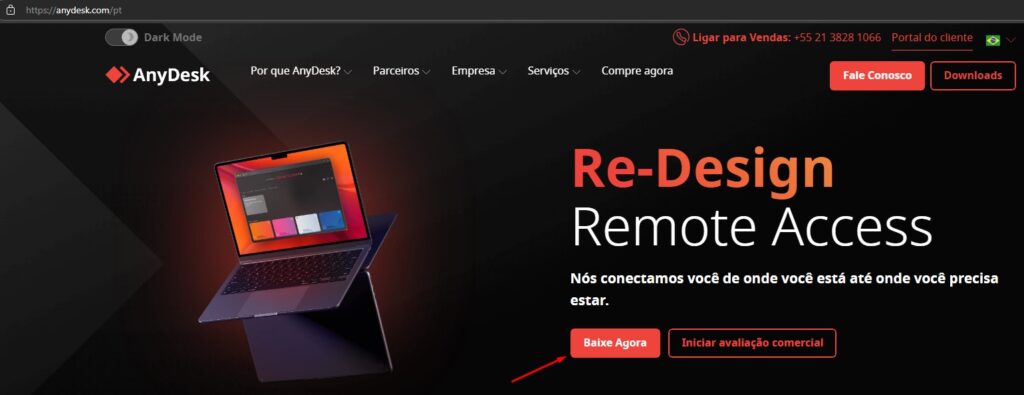
- Para acessar o site: CLIQUE AQUI
Nos Downloads (arquivos baixados)
Clique em ‘ABRIR ARQUIVO’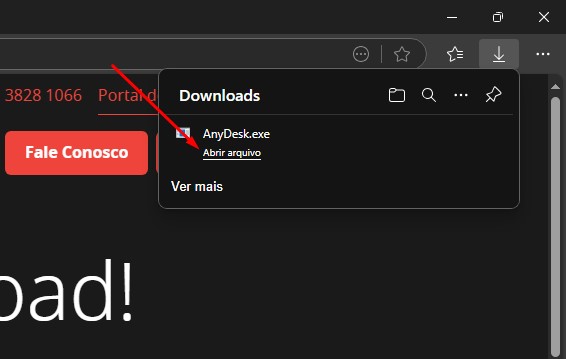
Informe ao Suporte o Código
Este Dispositivo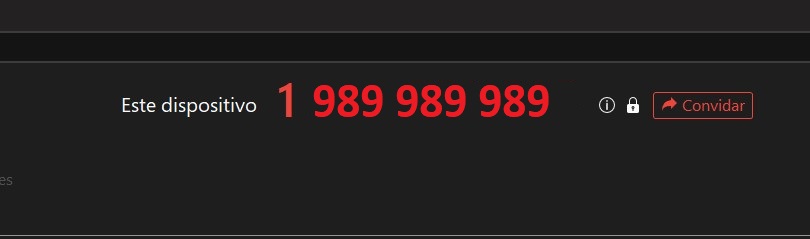
- Não precisa criar uma conta
- Deixe o AnyDesk aberto no computador durante o atendimento


